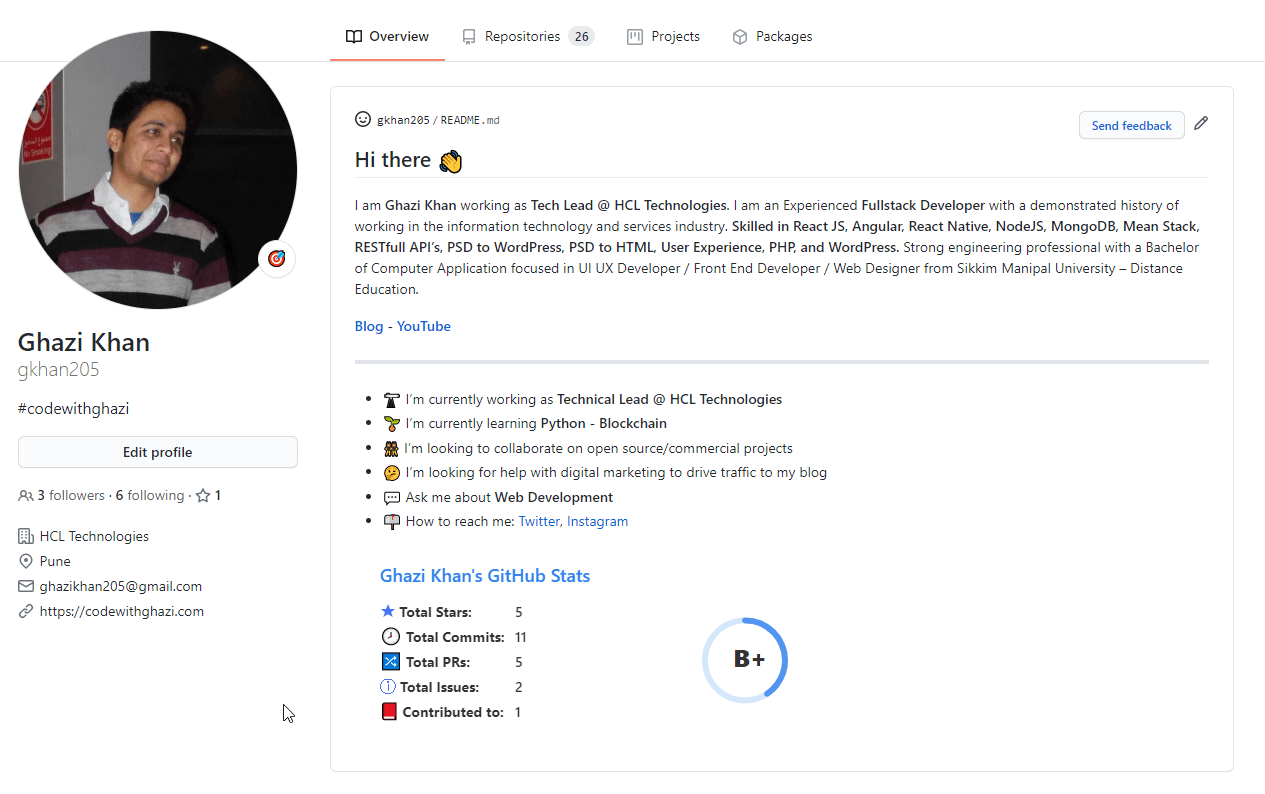Hi All, I’m excited to share some details on how to create a Github profile README with Dynamic Github Stats. We all know that Github has now enabled a special repository to personalize your GitHub profile. Click to check my profile
Personalizing your Github profile will give your profile visitors a very good understanding of what you are, what you are working with. Previously it was very difficult to understand by the profile page as there were very few details to know what the person is doing or what he is up to.
So to get started with the creation of GitHub Profile README all you need to do is to create a repository with your username, e.g: gkhan205 in my case. When you will enter your username in the repository section GitHub will understand that this is going to be your profile repository and will treat it with some special blessings.
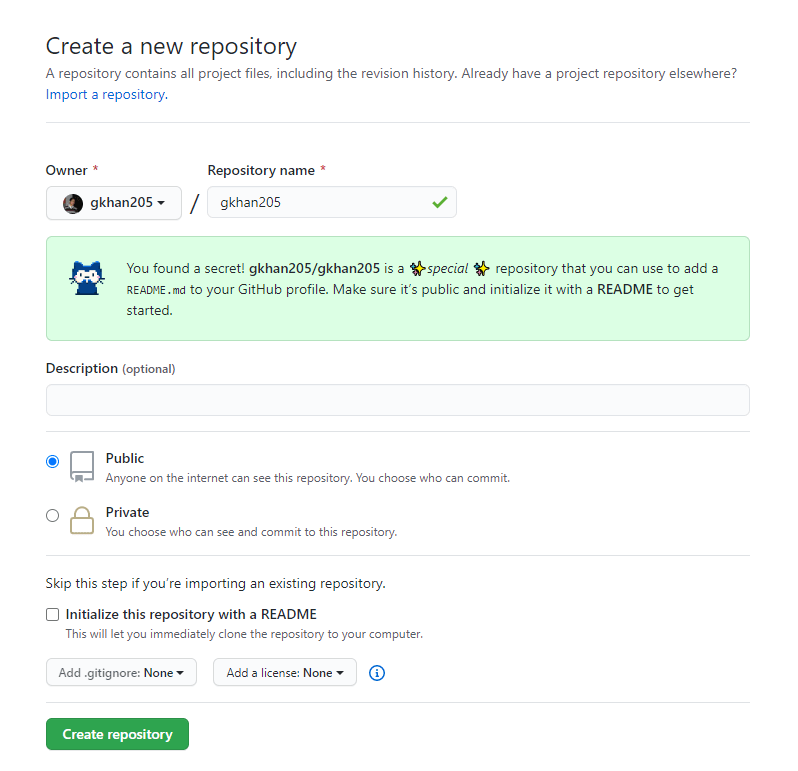
While creating a repository, do also check on Initialize this repository with a README, this will add a preformatted README for your ease of use, but you can also go without that and add your own README file. Important is you need to have a README.md file in your repository where you will put all your details. After creating your repository the base look and feel will be like this.
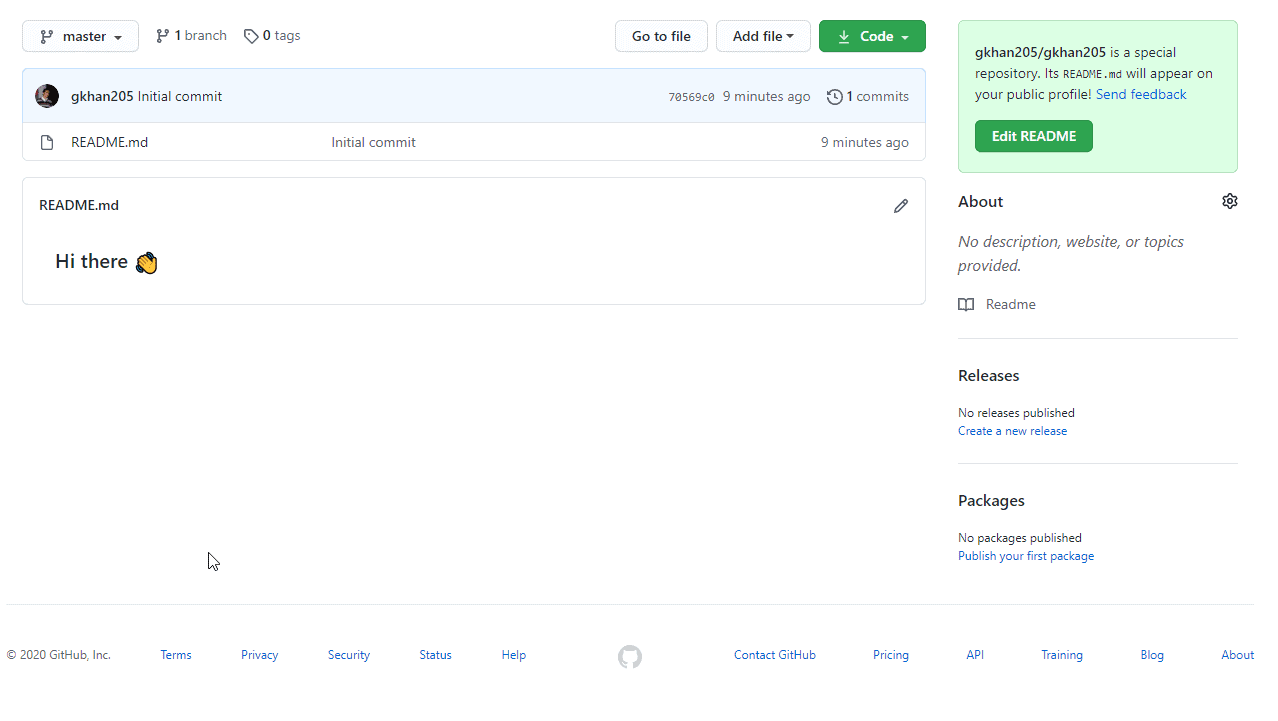
Now clone your repository to your computer or edit README on the GitHub interface. Cloning would be easy to edit and add images if you want to save it in REPO.
Add all your details like, a small description of you, your skills, what are you learning, etc. And to add GitHub stats which will be taken with your activity on GitHub dynamically like this.
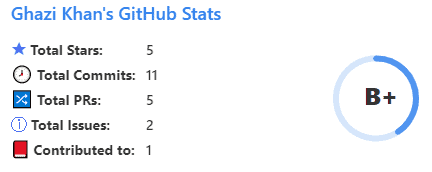
To add Dynamic stats on your profile readme you need to add below code with replacing YOUR_USERNAME in the username parameter and it will add your GitHub stats to your Github profile.

After adding all the details, push the updated to git.
TADA.. your awesome personalized profile is ready for your visitors.